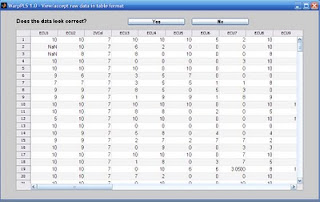Friday, April 30, 2010
Naming of latent variable indicators in WarpPLS
The indicator names are the headings of your raw data file, which are also shown on a few software screens during Step 2. That is the step where you read the raw data used in the SEM analysis. The indicator names are displayed at the top of the table on the figure below, a screen from Step 3; click on it to enlarge.
The software does not force users to restrict the names of indicators to a set number of characters (e.g., seven), or to exclude certain types of characters (e.g., blank spaces) from them. Nevertheless, it is usually a good idea to follow a few simple rules when naming indicators:
- Make the indicator names 7 characters in length, or less. This will ensure that they will not take up too much space on various screens and reports. In fact, in reports saved in text files, any character after the seventh is removed by the software. Otherwise the text file will become difficult to read without manual editing.
- Name the indicators using their latent variable name as a reference, and using sequential numbers at the end. For example, indicators that refer to the latent variable “ECU” should be named: “ECU1”, “ECU2”, “ECU3”, and so on.
- Do not use blank spaces in the indicator names. If you do, and an indicator name is long, the software may show the indicator split on two different rows on the model screen (Step 4), when you choose to show indicators on the model.
Subscribe to:
Comments (Atom)